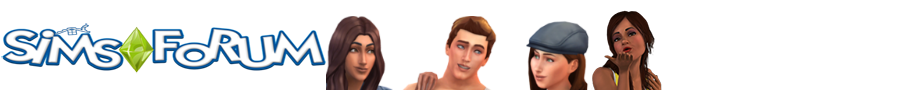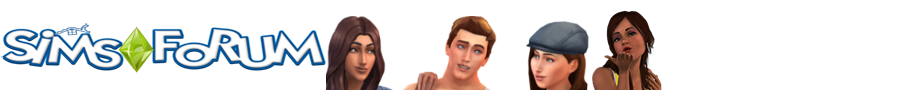Hallo alle zusammen! =)
Ich habe ein großes Problem.. Ich möchte ganz gerne Anno 1602 spielen. Die Installation lief auch ohne Probleme ab. Wenn ich das Spiel allerdings starte, dann komme ein fehler bei der "1602 exe." auf. . .
Ich habe auch schon mehrmals im Internet gelesen (habe also schon versucht, infos und hilfe im netz zu finden), dass anno 1602 nicht auf windows XP läuft. englische hilfen, wie man das ändern kann, habe ich auch schon gefunden, allerdings verstehe ich das nicht. Technick und Englisch ist eigentlich nicht schlimm, aber beides zusammen ist bei mir leider fehl am platz =(
Hat einer von euch vielleicht eine Idee,wie sich das Problem beheben kann, und das auf deutsch? =)
Liebe Grüße und danke schonmal im vorraus ![]()
Eure Rebe
Anno 1602
-
-
Es gibt ja den Kompatibilitätsassistenten.
Start -> Alle Programme -> Zubehör -> Programmkompatibilitätsassistent
Dort einfach den Anweisungen folgen.
Dieses Programm macht Programme/Spiele, die eigentlich nicht für XP geeignet sind, kompatibel.Aber Anno 1602 läuft bei mir auf XP problemlos, ohne dass ich den Assistenten anwenden musste :confused:.
Wenn dir das nicht hilft, dann stell doch mal so eine englische Hilfsanleitung rein, dann kann man die auch übersetzen :).
-
Hier ist eine englische Anleitung:
http://www.capsu.org/1602/7.html -
7.1 Why does installation under Windows XP/2000 fail with file name too long or similar error messages?
Wieso klappt die Installtion unter WindowsXP/2000 nicht. Es kommt die Fehlermeldung, dass der Dateiname zu lang ist, oder eine ähnliche Fehlermeldung.
From Uwe Mathon: "[If you have this problem] you have to do the following:
Von Uwe Mathon: "Wenn du dieses Problem hast, mache folgendes:1. Before you copy anything from the CD, download this registry file: (see below).
1. Vor dem Installieren musst du die Registrierungsdatei downloaden (hier drin).
2. No 'classical' installation process is needed if you install Anno 1602 by following these instructions. All you have to do is copy the files as explained below and enter the data in the Windows Registry.
2. Hiermit installierst du das Spiel nicht auf die "klassische" Art. Du musst nur die Dateien kopieren, so wie es unten beschrieben ist, und die Daten in die Windows-Registry eingeben.
3. Create a folder called [Anno 1602] on your hard drive in the main directory.
3. Erstelle einen Ordner mit dem Namen "Anno 1602" auf deienr Festplatte im Hauptverzeichnis.
4. Open the folder [Anno 1602] on the Anno 1602 CD-ROM. Copy all of the files except [MUSIC8] and [VIDEOSMK]. Paste the files you just copied into your [Anno 1602] folder on your hard drive. Remove the write protection on these files. To do so, right-click on the files, click 'properties', and remove the tick in the box 'write protection' at the 'file attributes'.4. Öffne den Ordner "Anno 1602" auf der CD. Kopiere alle dort enthaltenen Datien außer "MUSIC8" und "VIDEOSMK". Füge diese Dateien in den Ordner "Anno 1602" auf deiner Festplatte ein. Entferne bei diesen Dateien das Häckchen bei "Schreibgeschützt" (Rechtsklick + Eigenschaften bei den Dateien).
5. Double click on the Registry file you downloaded. The data will be entered automatically into the Windows Registry.
5. Mache einen Doppelklick auf die Registrierungsdatei, die du gedownloadet hast. Die Datei wird automatisch in die Windows-Registry eingebracht.
6. Open the Windows Registry. Click on Start/Run and enter 'regedit' into the text field. After you have clicked 'ok', the Windows Registry will open up.
6. Öffne die Windows-Registry. Klicke auf Start und schreibe "regedit" in das Textfeld. Dann klickst du auf "ok" und die Windows-Registry öffnet sich.
7. Search for the entry 'Anno 1602' in the Registry. To do so, click on Edit/Search and enter 'Anno 1602' into the text field.
7. Suche in der Registry nach dem Eintrag "Anno 1602". Um das zu machen, musst du auf Edit/Search klicken und "Anno 1602" in das Textfeld eintragen.
8. Click on the key CDROM_DIR. Enter the value (the letter of the drive, e.g. 'E') of the CD-ROM, which is intended for playing.
8. Klicke auf den Key "CDROM_DIR". Trage den Wert ein, also den Buchstaben, den dein CD-ROM Laufwerk hat.
9. Click on the key INSTALL_DIR. Enter the value (e.g. 'C') of the hard drive where your [Anno 1602] folder is located.
9. Klicke auf den Key "INSTALL_DIR". Trage den Wert deiner Festplattenpartition ein, auf der dein "Anno 1602"-Ordner ist.
10. Close the registry and create a symbolic link from the 1602.exe in the [Anno 1602] folder, and start. The Anno 1602 CD has to be in the CD-ROM drive.
10. Schließe die Windows-Registry und erstelle eine Verknüpfung von der 1602.exe aus deinem "Anno 1602"-Ordner. Die Anno 1602 - CD muss sich im Laufwerk befinden.
-
ich habe im spiel keinen mauszeiger..was da los??
-
Mach einen Rechtsklick auf das StartIcon Anno1602.exe und gucke, ob da irgendwas mit Hardware, Maus oder ähnlichem anzuwählen ist.
-
@ Livia:
Aber die Installation funktioniet doch ohne Probleme.. Mein Problem ist doch, dass es auf einfach abstürtzt.. Und das immer nach knapp 10 Sekunden, egal wo ich da bin. -
Das war ja auch an lokomotschatsch.
-
ich habe im spiel keinen mauszeiger..was da los??
War bei mir auch mal so, du musst eine Windows-Maus haben.