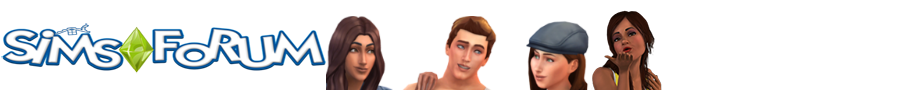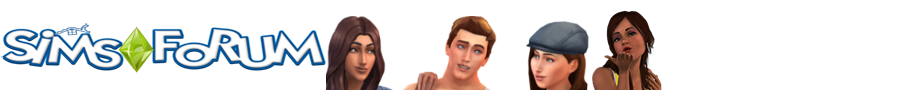Wenn ich versuche, eine Antwort auf einen bestehenden Beitrag abzusenden, bekomme ich jedes Mal eine Fehlermeldung bzw. eine leere Seite.
Abmeldung, Neu einloggen und Cookies/Verlauf/Cache löschen hat keinen Erfolg gebracht. :confused:
Edit: Fehlermeldung lautet in etwa : Content Type=new reply unauthorized mod,Stack overflow ....